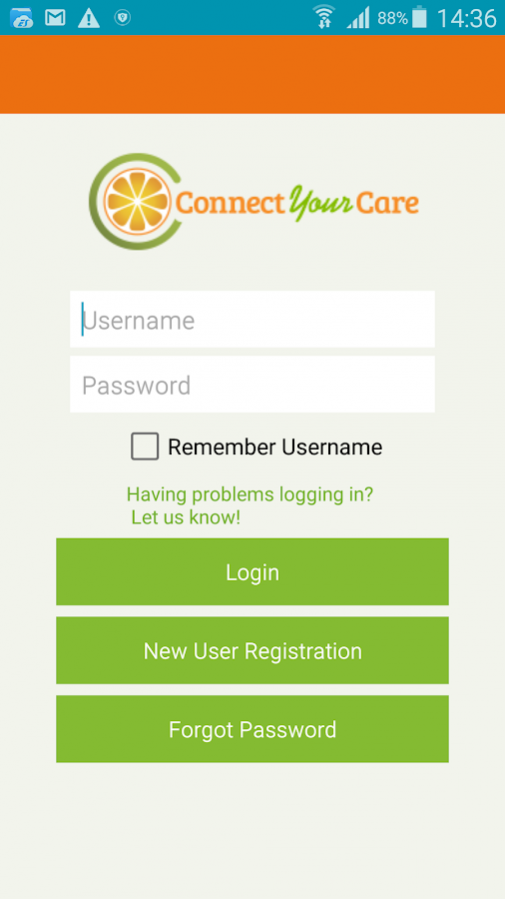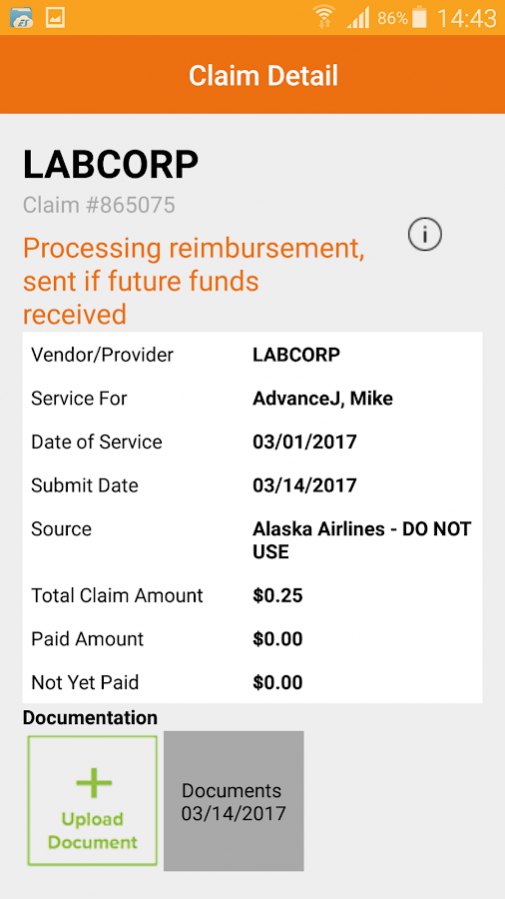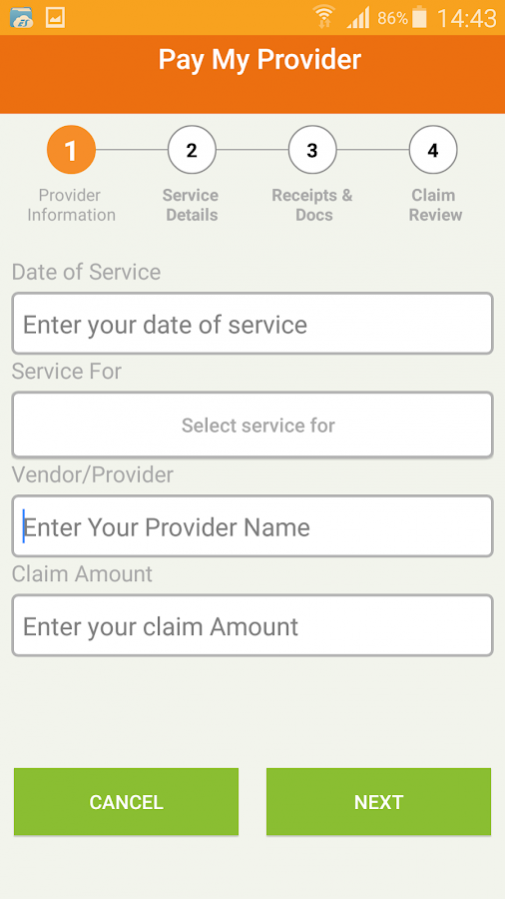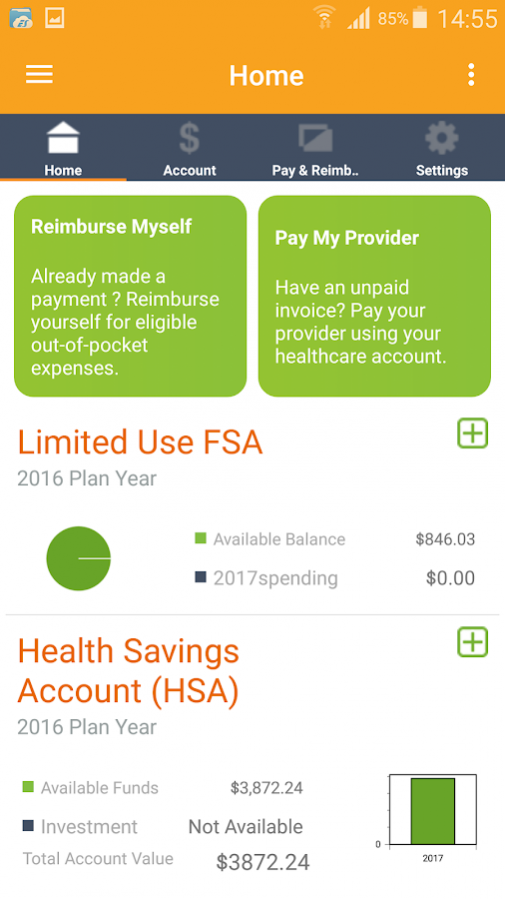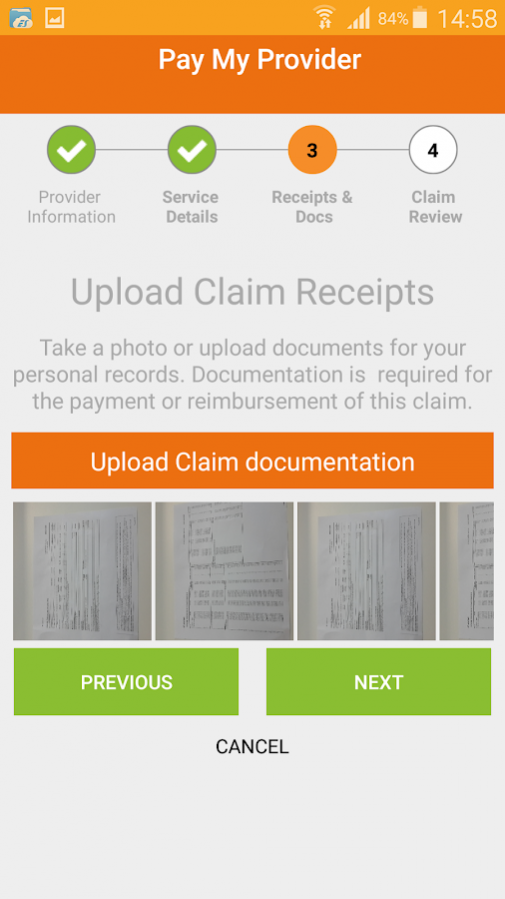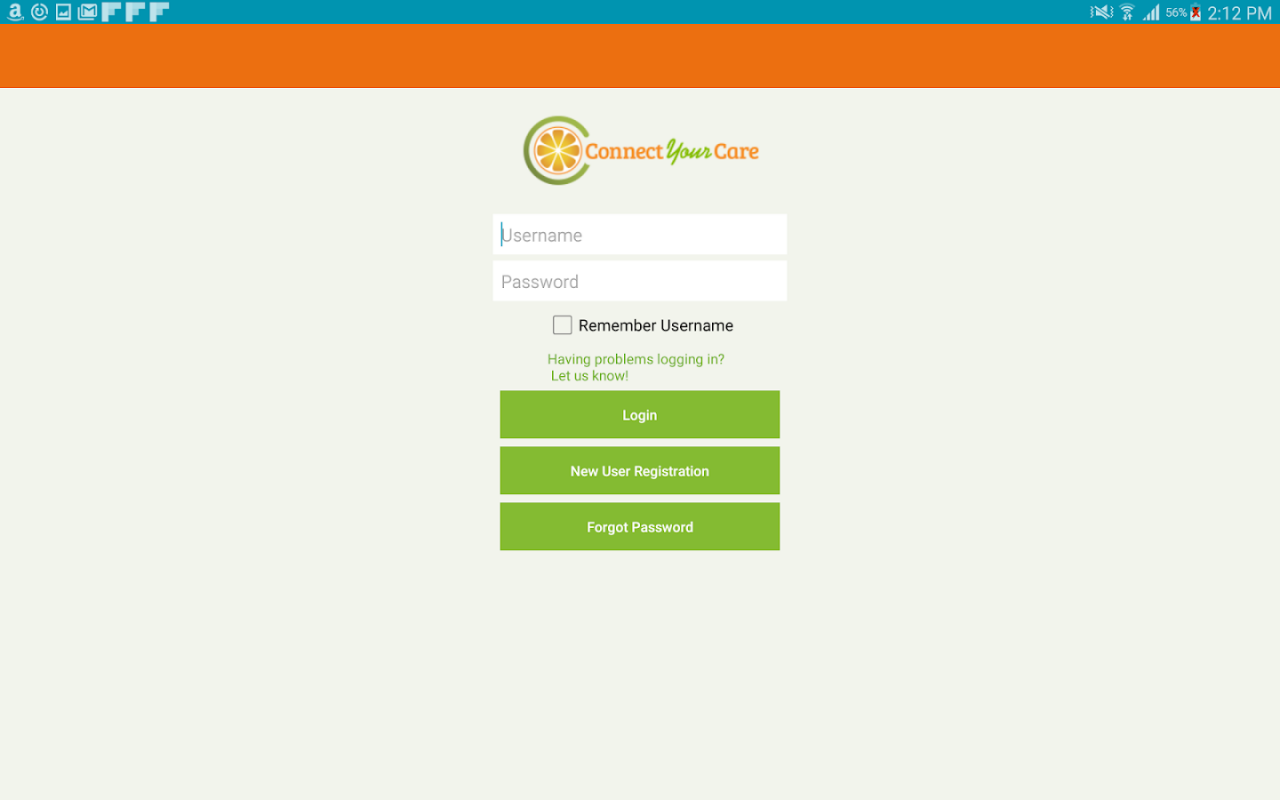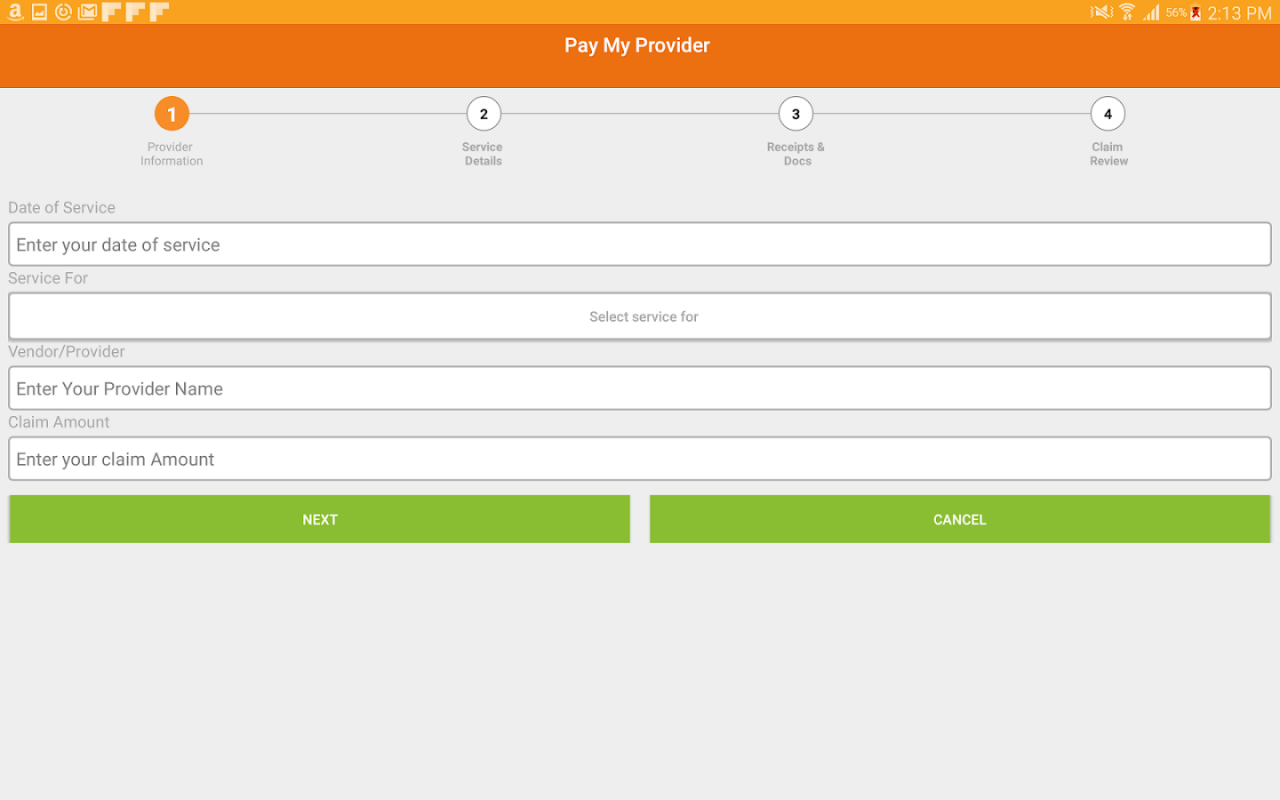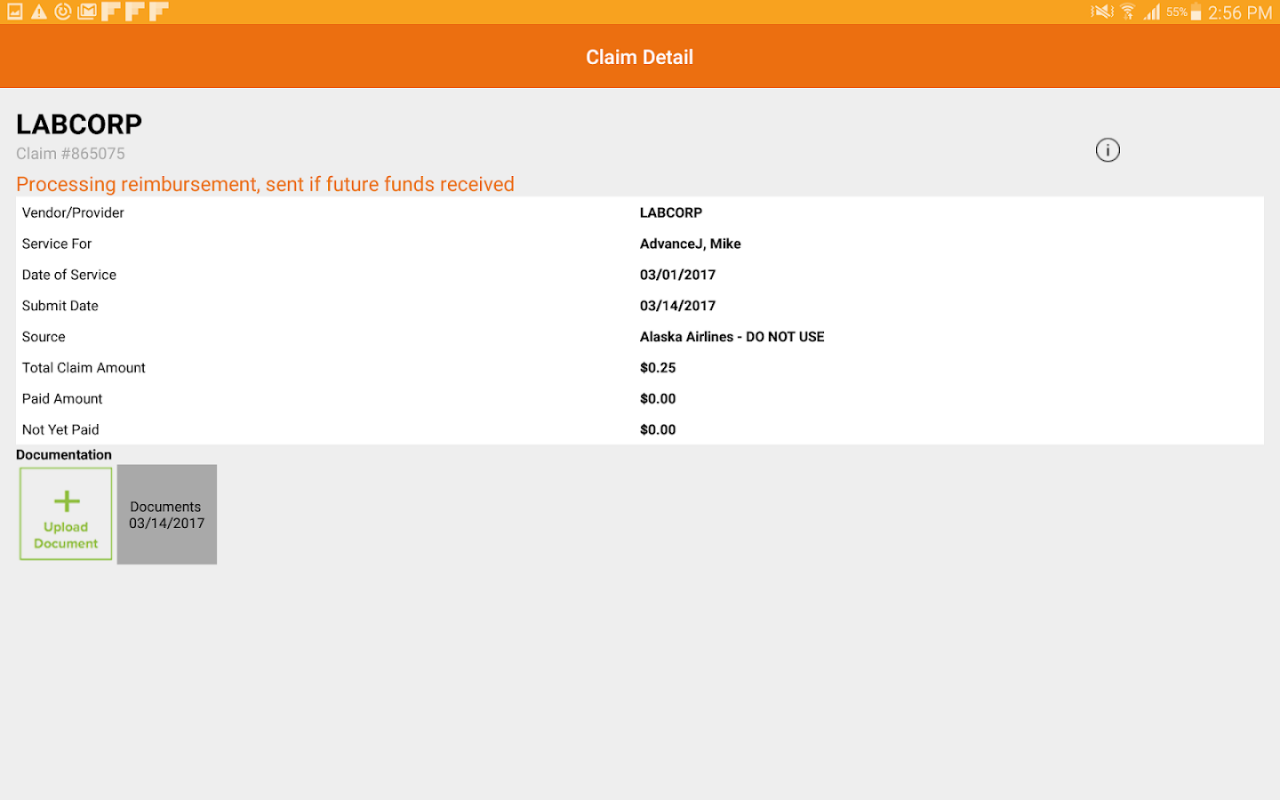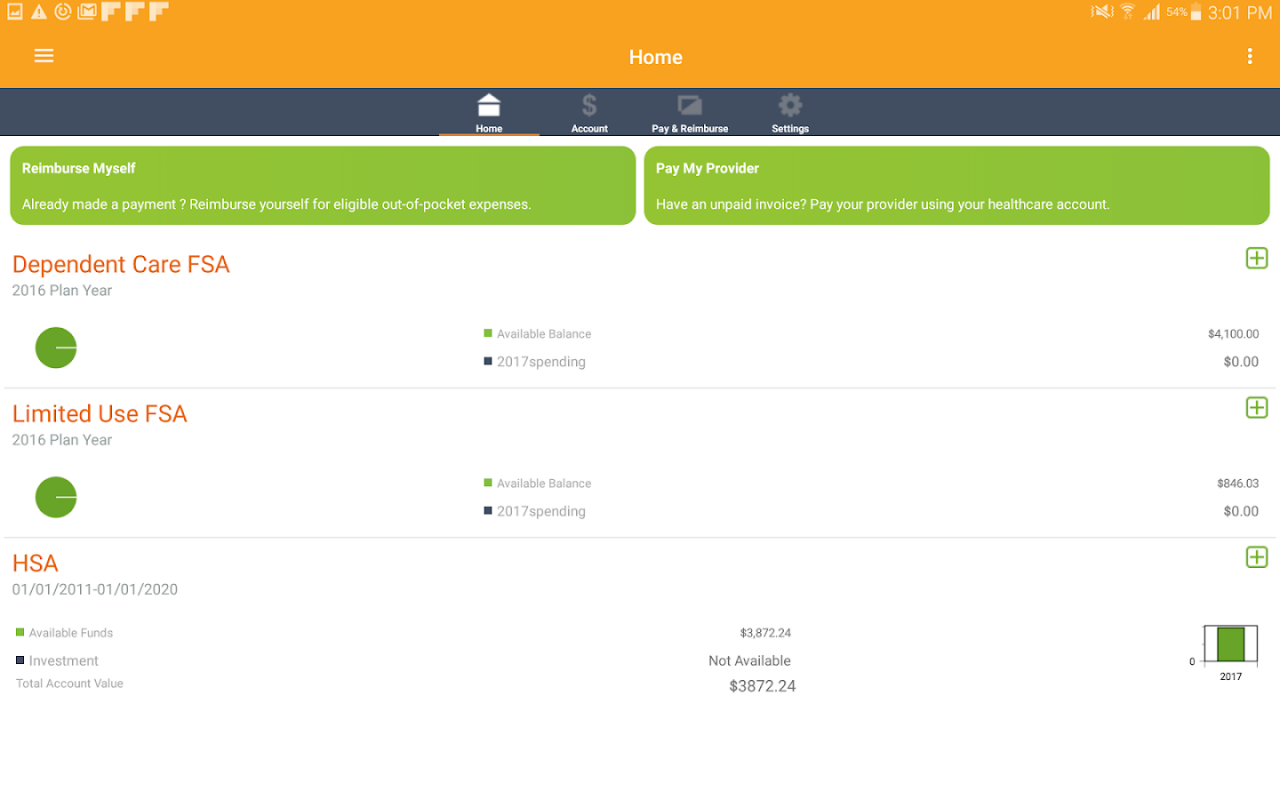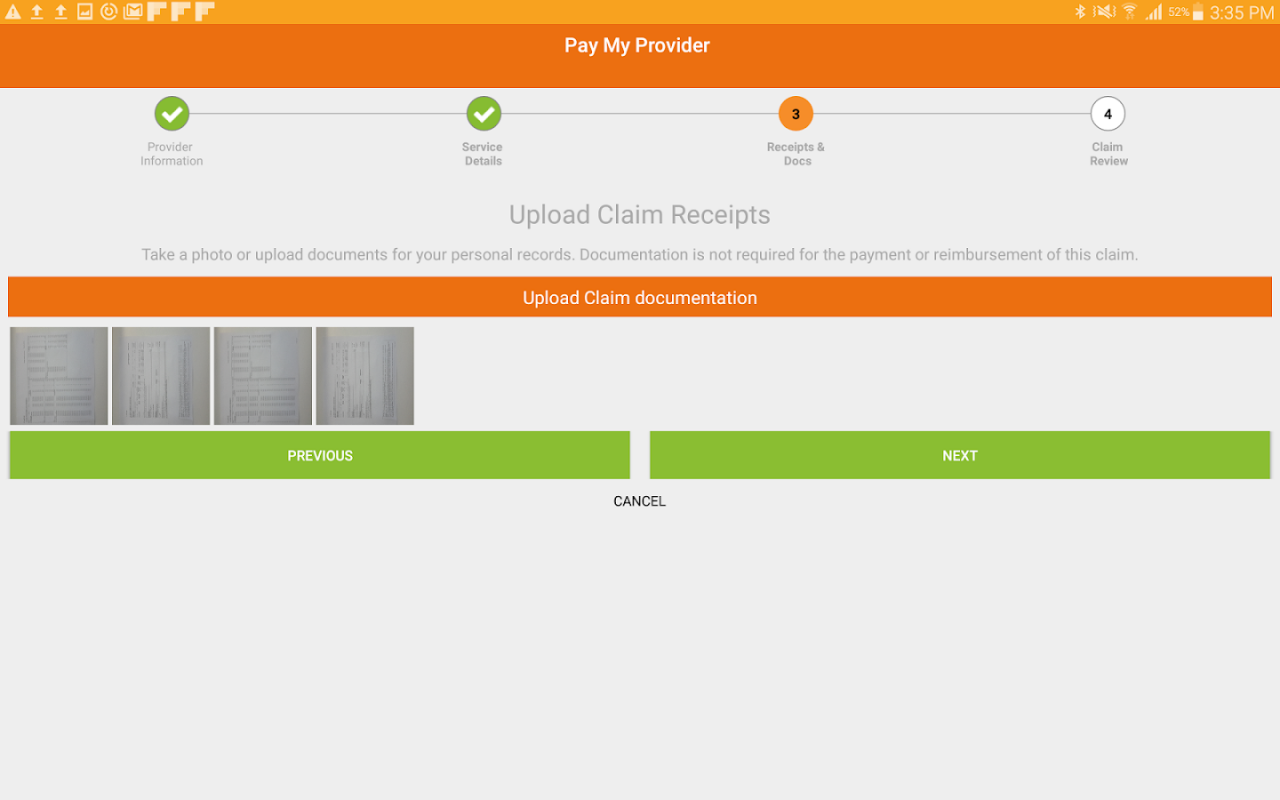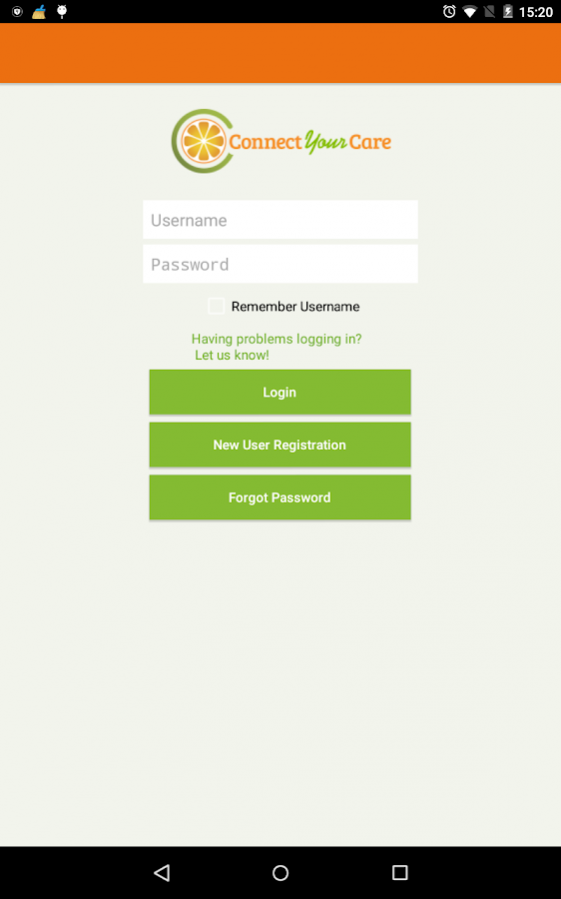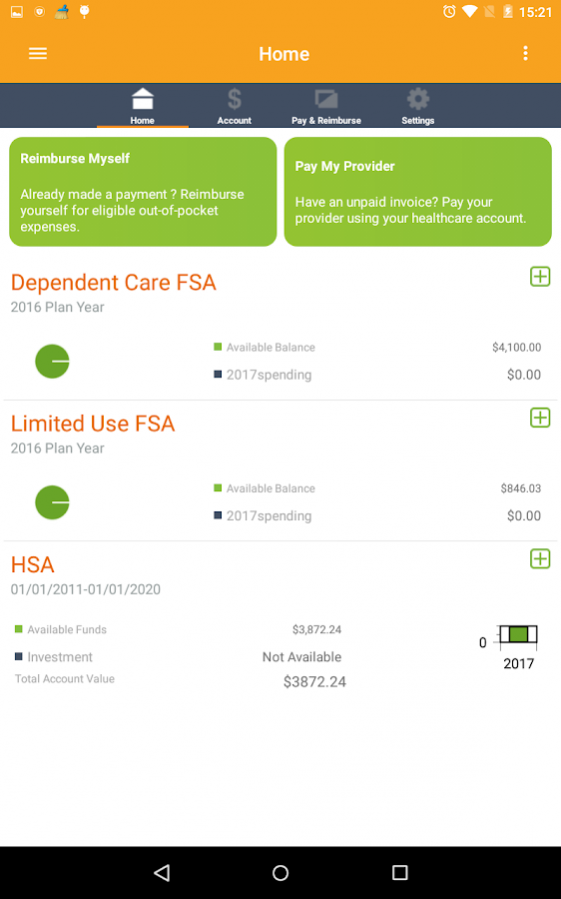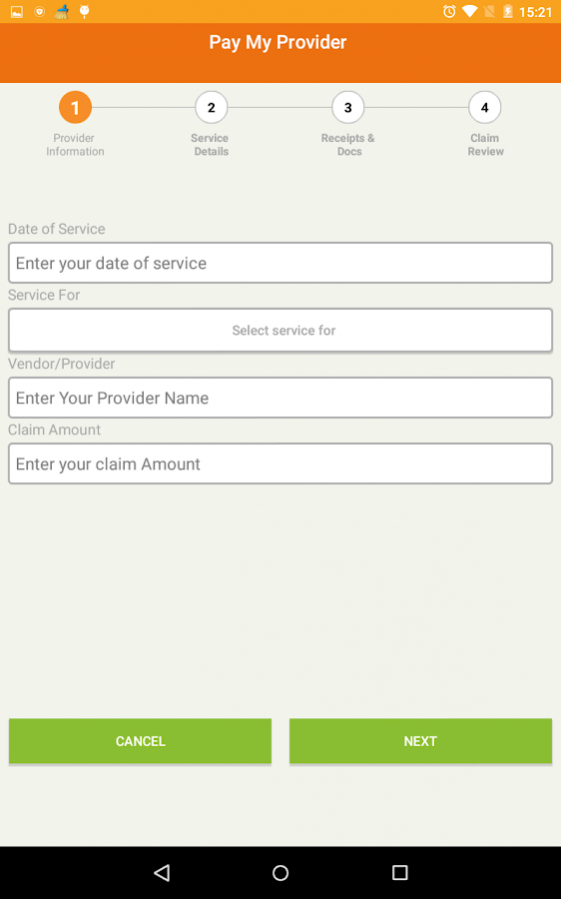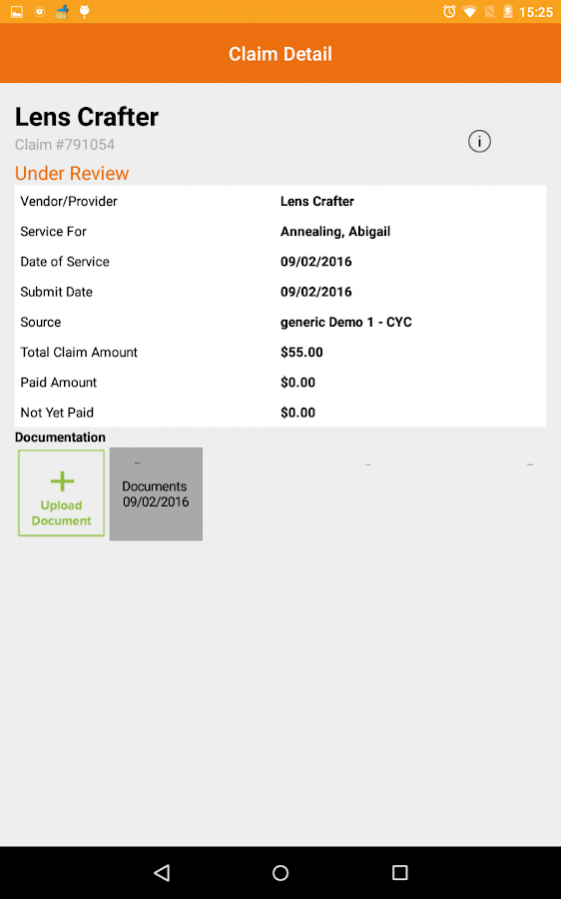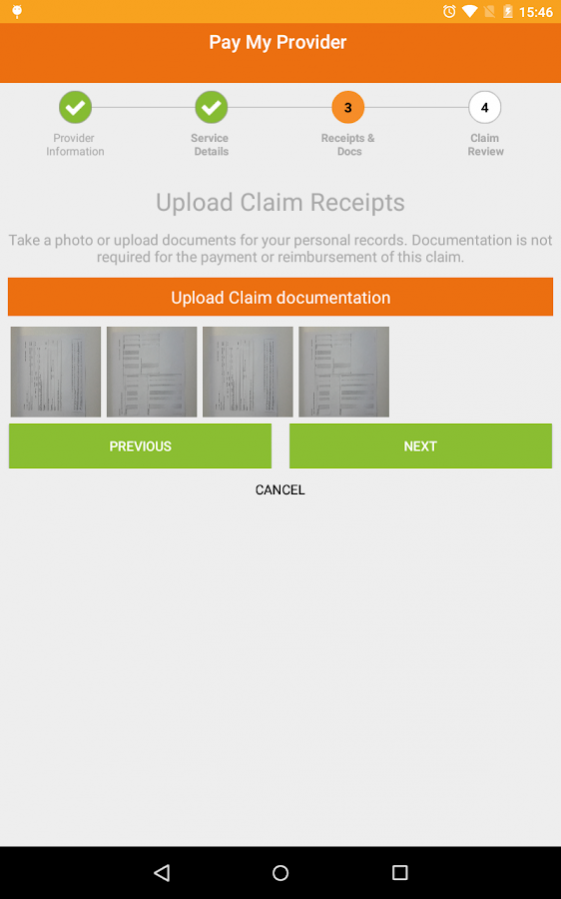CYC Mobile Claims 1.3
Free Version
Publisher Description
This CYC app will be discontinued in 2018.
Download the new and improved app, myCYC, from the app store today to access enhanced features.
https://play.google.com/store/apps/details?id=com.connectyourcare.mobile30
Upgrade your health account management. With the CYC Mobile Claims app, ConnectYourCare customers can easily submit health claims and manage their health savings account (HSA), flexible spending account (FSA), health reimbursement arrangement (HRA), or other CYC services on the go.
Login to this app with your ConnectYourCare account and you’ll be able to:
• Check your account balances and claims history
• Make a payment or add a new benefits account claim
• Upload existing claim documentation from your device
• Take a photo to create new claim documentation
• View un-submitted claims and claims requiring your attention
• Create one-time or reoccurring HSA contributions
• Manage your HSA investments
• Update dependents and other account information
• Connect with a ConnectYourCare Customer Care representative directly
• Access our a list of eligible expenses
• Get instant answers to common benefits questions
About CYC Mobile Claims
CYC Mobile Claims is a free app for Android published in the Accounting & Finance list of apps, part of Business.
The company that develops CYC Mobile Claims is ConnectYourCare. The latest version released by its developer is 1.3. This app was rated by 1 users of our site and has an average rating of 5.0.
To install CYC Mobile Claims on your Android device, just click the green Continue To App button above to start the installation process. The app is listed on our website since 2018-03-26 and was downloaded 14 times. We have already checked if the download link is safe, however for your own protection we recommend that you scan the downloaded app with your antivirus. Your antivirus may detect the CYC Mobile Claims as malware as malware if the download link to com.cyc.apps.claimapp is broken.
How to install CYC Mobile Claims on your Android device:
- Click on the Continue To App button on our website. This will redirect you to Google Play.
- Once the CYC Mobile Claims is shown in the Google Play listing of your Android device, you can start its download and installation. Tap on the Install button located below the search bar and to the right of the app icon.
- A pop-up window with the permissions required by CYC Mobile Claims will be shown. Click on Accept to continue the process.
- CYC Mobile Claims will be downloaded onto your device, displaying a progress. Once the download completes, the installation will start and you'll get a notification after the installation is finished.